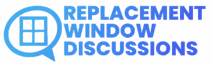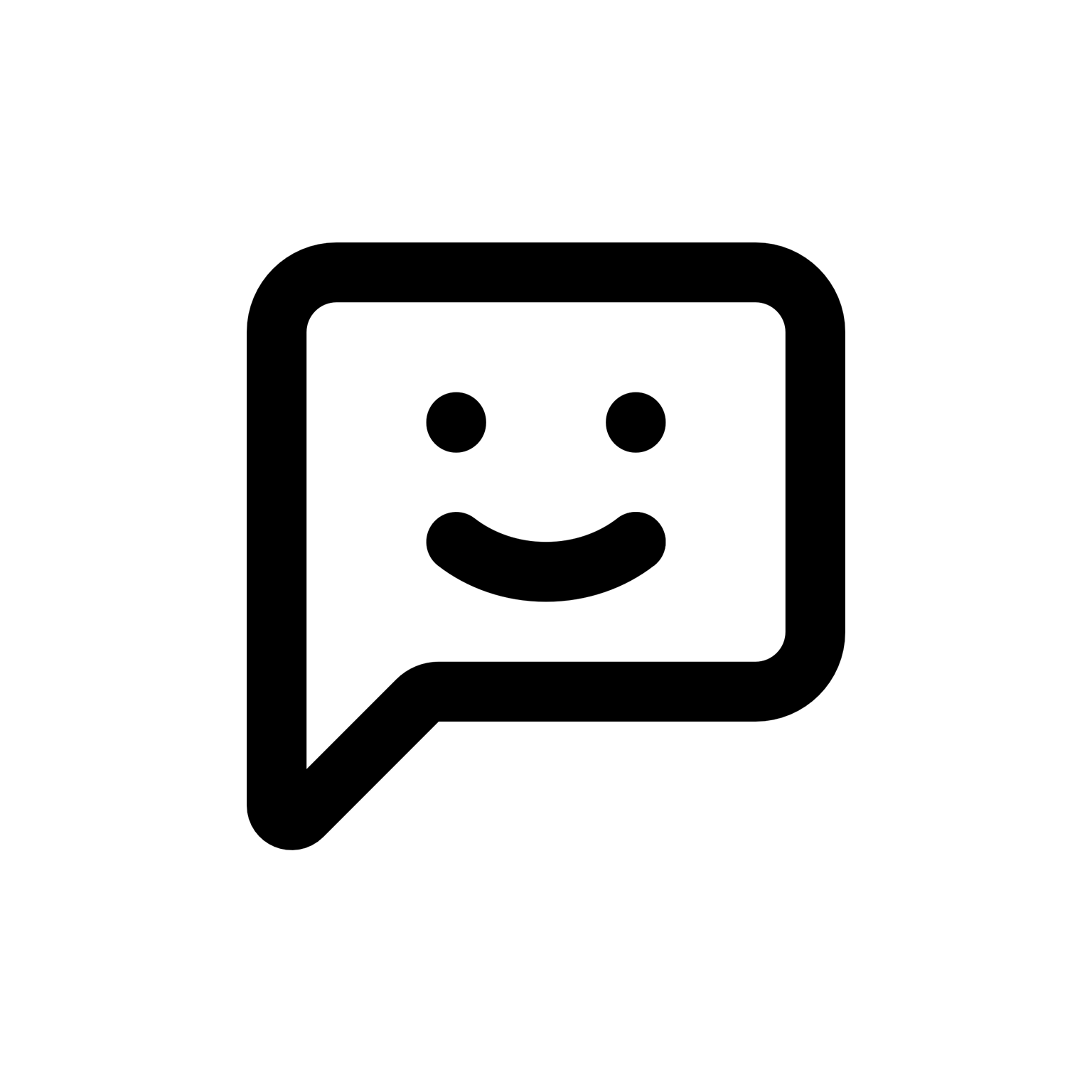if the company tanks, you’re left hoping the windows just default to “clear” and don’t get stuck in blackout mode forever.
That’s actually my biggest gripe—installed a batch of SageGlass on a job a few years back, and the client joked about having to smash their way out if the company vanished. Regular shades might be old-school, but at least they don’t need firmware updates... or a tech support hotline when the sun’s in your eyes.
Regular shades might be old-school, but at least they don’t need firmware updates... or a tech support hotline when the sun’s in your eyes.
That’s honestly what makes me nervous too. I just bought my first place and “tech support for windows” sounds wild. Is there any way to make sure they’d still work if the company goes under?
- Totally get the hesitation. I’ve seen a few folks jump on these “smart” windows, only to get stuck when the app stops working, or the company pushes out an update that breaks things. Shades and blinds might be basic, but you know exactly what you’re getting—no servers, no logins, no “404 error” when you want some shade.
- If you’re worried about getting locked out if the manufacturer goes belly up (which is a real risk—View’s had layoffs, SageGlass isn’t exactly a household name), ask about manual override. Some of these electrochromic windows have a physical switch or even a wall panel that’ll still work if the cloud service disappears. Not all brands offer this, though.
- Backup power is another thing. A couple of my clients were surprised their “smart” glass defaulted to clear if the power went out—so much for privacy or heat blocking during a blackout.
- Integration’s nice in theory (sync with your lights, thermostat, whatever), but it’s just one more thing to break. I’ve seen integrations get buggy after a year or two, especially when someone tries to update their smart home hub.
- As for future-proofing... there’s no guarantee. Even if you get something with “local control,” if it needs proprietary parts or software and the company folds, you might be stuck with expensive windows stuck in one mode.
- On the other hand, I’ve had people swear by them—less glare, lower AC bills, pretty slick look. But they usually admit it’s a gamble.
I lean toward keeping things as simple as possible unless you’re really into tinkering and don’t mind some risk. If you go smart, at least make sure there’s some kind of fallback that doesn’t involve calling tech support just to block out the sun.
Shades and blinds might be basic, but you know exactly what you’re getting—no servers, no logins, no “404 error” when you want some shade.
That’s exactly why I hesitated for ages before pulling the trigger on smart glass. But the energy savings are real if you can get them working reliably—my summer cooling bills dropped a bit after switching. Still, I’ve got to admit the “default to clear” thing during power outages is a pain. Curious if anyone’s actually seen a measurable difference in winter heating costs? I keep hearing about summer benefits, but not much on cold weather performance.