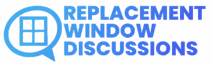I see your point about sensor triggers being quicker and energy-efficient, but honestly, I still find having voice commands pretty handy sometimes. Like, sure, automating everything based on sensors sounds great in theory, but real life can be kinda unpredictable. What if you're just chilling on the couch, and you want the blinds halfway down because the sun's glaring on the TV? Or maybe you don't want the window to close completely, just crack it open a bit for some fresh air?
I've set up a hybrid system at home—mostly sensor-based stuff for daily routines, but I still keep voice commands available for those spontaneous moments. Yeah, Alexa can lag occasionally (been there...), but it's usually just a second or two delay, nothing too unbearable. And honestly, I kinda enjoy the flexibility of just saying what I want rather than fiddling with app settings every time I want something slightly different. Maybe it's just me, but I think there's room for both approaches...
Yeah, hybrid setups usually hit that sweet spot between convenience and automation. I've installed a bunch of these systems for clients, and honestly, pure automation can get frustrating when it doesn't match your mood or situation. Like you said, sometimes you just wanna tweak things on the fly without diving into an app. Voice commands aren't perfect, but having them as a backup makes sense—especially for those random moments sensors can't predict. Seems like you've found a pretty good balance already...
Totally agree on the hybrid approach—pure automation can feel kinda rigid sometimes. I've found voice controls handy too, especially when cooking or carrying groceries. Sounds like you're already dialed in pretty nicely with your setup...keep tweaking till it feels just right.
"pure automation can feel kinda rigid sometimes"
Yeah, automation can get a bit stiff, but relying too much on voice controls has its downsides too. Ever tried giving Alexa commands when the TV's loud or someone's chatting nearby? Not exactly smooth sailing... Have you considered physical switches or buttons as a backup? Old-school, sure—but sometimes quicker than repeating yourself three times while juggling groceries.
- Totally agree on voice commands getting tricky with background noise... been there, done that.
- I actually set up some cheap Zigbee buttons around the house as backups—super handy when voice assistants decide to play deaf.
- Smart window sensors paired with routines can be pretty neat though. Like, mine trigger the thermostat to pause if windows are open. Saves me from heating the neighborhood, lol.
- But yeah, pure automation can feel a bit too rigid sometimes. I prefer a mix—automation for convenience, buttons for reliability, and voice for laziness.
- Also, don't underestimate the power of good ol' fashioned scheduling. Sometimes simple timers beat fancy voice commands hands down.
I had a similar experience with voice assistants and window sensors. Initially, I thought voice commands would be the ultimate convenience, but reality quickly set in. My dog barking, kids yelling, or even just the TV playing in the background would confuse Alexa to no end. It got to the point where I'd ask her to turn off the lights, and she'd respond by playing some random song from my playlist instead... not exactly helpful when you're trying to quietly sneak out of a sleeping toddler's room.
Eventually, I went down the Zigbee button route too—just a couple of cheap ones placed strategically around the house. Honestly, they've been lifesavers. One tap and things reliably happen without me having to repeat myself three times or shout awkwardly over background noise.
As for window sensors, I set mine up similarly to yours—linked them to my thermostat. But I also added a little twist: if a window stays open longer than 10 minutes, my smart speaker announces a gentle reminder. It's subtle enough not to be annoying but effective enough to prevent me from accidentally leaving windows open overnight (which I've done more times than I'd like to admit).
I agree automation can feel rigid sometimes, especially when routines don't account for unexpected situations. For instance, I once had guests over and forgot about my automated bedtime routine. Lights dimmed, thermostat dropped, and my smart speaker cheerfully announced it was bedtime at 9:30 pm... talk about awkward. Since then, I've learned to keep automation flexible and simple—mostly timers and basic triggers rather than overly complex scenarios.
In short, voice assistants are great for casual convenience, but buttons and sensors are the real MVPs when reliability matters. And yeah, good old-fashioned scheduling still holds its own surprisingly well.
Your setup sounds pretty solid—especially the gentle reminders from your smart speaker. I've been hesitant to use voice announcements because of random false triggers (had Alexa randomly announce the weather at 2 am once...). Curious though, have you found any reliable way to temporarily pause automations for unexpected situations, like guests visiting or late-night movie sessions? Still trying to find that sweet spot between convenience and flexibility.
I've had similar issues—nothing like a random Alexa weather report at 2 am to jolt you awake, haha. For pausing automations, I found setting up a quick toggle switch on my phone dashboard helps. Ever tried something like that?
"nothing like a random Alexa weather report at 2 am to jolt you awake, haha."
Haha, been there... mine once randomly announced the traffic conditions at midnight. Does your toggle switch pause all automations or just specific ones? Might try that myself.
I feel your pain, haha... Alexa once woke me up at 3 am to remind me about a dentist appointment scheduled for noon. Anyway, if you're looking to pause specific automations without shutting down everything, you can actually set up routines in the Alexa app. Just go to Routines > select the automation you want to pause > toggle it off temporarily. Pretty handy when you're tired of surprise midnight announcements about tomorrow's commute.